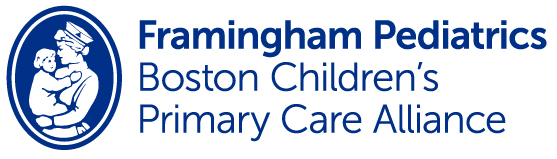Using a desktop computer
- Use "Chrome" or "Firefox" as the web browser
- Use "Disable Pop-Up Blocker"
- Log into the PROXY MyChart account, (if the patient is under 13 years of age) or log into the PATIENT MyChart account (if the patient is 13 years of age or older)
- Click on the appointment and follow the prompts
- Click here if you want to go to the MyChart login page
Using a smartphone/tablet/iPad
- Download the MyChart app (MAKE SURE APP IS UP-TO-DATE-version 9.2.6)--DO NOT TRY TO USE AN INTERNET BROWSER-IT WILL NOT WORK
- Download the ZOOM app
- Download apps PRIOR to the visit.
- Open the PROXY MyChart app, (if the patient is under 13 years of age) or open the PATIENT MyChart app (if the patient is 13 years of age or older)
- Click on the appointment and follow prompts
- IMPORTANT: No matter what device you are using, you will need to go through some PRE-VISIT questions and then you click "BEGIN VISIT" ( ZOOM will open automatically). Once you are connected with the doctor, you will need to "JOIN AUDIO" in order to activate you microphone.
Uploading photos to MyChart
If you need us to review a rash or other skin finding during your well child visit or an acute care virtual visit, click the button below to download a tip sheet on how to upload your photo using MyChart: