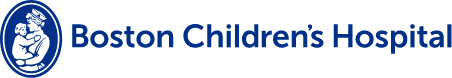MyChildren's Patient Portal | Overview
On June 1, 2024, MyChildren's will update its system to provide a more user-friendly and accessible patient and family experience. Review the information below to learn more about the MyChildren's upgrade.
Changes to older information and messages in MyChildren's
In most cases, medical records dated on or after Jan. 1, 2021, will be moved to the upgraded MyChildren's system. Review the information below to learn what medical records are transitioning and how to download messages ahead of June 1, 2024.
- Medical records dated on or after Jan. 1, 2021, including past visits, allergies, medication lists, visit vitals, most lab results, diagnostic results, clinical notes, and microbiology results.
- Most recent visit and information, including active insurance and guarantor information.
- MyChildren's medical and non-medical messages will not be transferred to the new portal. If you need a message or a message thread, you can download or print it directly from the portal before June 1, 2024. You will need a desktop to complete this step.
What to do if you need older records
For a copy of the patient's medical records, submit a request form or contact the Health Information Management team at 617-355-7546. There may be a fee for the request.
If you want to save individual records, below are instructions to download.
Clinical notes
- Select the Note Type you wish to download using the dropdown.
- Find the note to download, then select the Download button.
- A PDF will automatically download to your device.
Medications
You will need to complete this step on a laptop. If you do not have access to a laptop, submit a medical record request as a patient, or parent or guardian.
- Select the print icon in the top right corner of the page.
- Select Save on the pop-up window.
If you are a parent or guardian of a patient 13 and older, you will not see the medications listed. The patient will need to download the medications from their account.
Results and microbiology
You will need to complete this step on a laptop. If you do not have access to a laptop, submit a medical record request as a patient, or parent or guardian.
- Select the date range of the results you are requesting. Select Submit.
- Select the print icon in the top right corner of the page.
Diagnostic tests and action plans/education
- Select the individual test or action plan you want to download.
- Select the Download button.
- A PDF will automatically download to your device.
Summary of care
- Select the date range of the results you are requesting. Select Submit.
- Find the summary to download, then select the Download button.
- Select Download Viewable.
Visit our resources and FAQs to learn more.
Questions? For help with the portal, call Digital Health Customer Service at 617-919-4396. We are available Monday to Friday from 7 a.m. to 7 p.m. and Saturday from 8 a.m. to 4 p.m.